- Home
- Business Process Management Software
What is Business Process Management Software?
Business Process Management Software (or BPM Software) is the common name for computer systems designed to review corporate performance, and to distinguish the best practices for a company to reach its goals. Thanks to these systems, companies can efficiently aggregate, organize, and analyze data, and automate business operations to save time and to improve productivity. Show moreCommon features include: business activity tracking, email integration, document management, visual workflow maps, and many more. BPM apps also foster collaboration between IT teams and business users so that they can make integrated decisions. Start your search for the ideal BPM product by looking at our leader monday.com, and other prominent providers in this category.Show less
How was this ranking made?
In order to create this ranking of best Business Process Management Software we have checked 585 trending applications currently available on the market, contrasting their features, ease of implementation, customer support, offered integrations with other systems as well as mobile device support with our patented SmartScoreTM rating system. This list has been created by Jenny Chang, our SaaS expert responsible for the Business Process Management Software category.
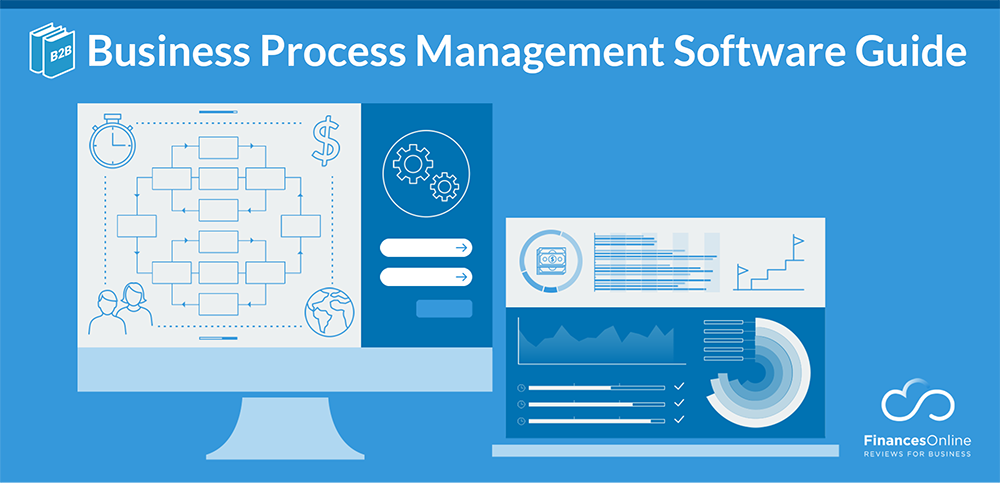
Table of contents
Industry Report - Business Process Management Software for 2022
CloudRank™ system is a unique algorithm that our research team uses to evaluate Business Process Management Software solutions in a detailed and accurate way. The Winter 2022 edition of the ranking was prepared by Jenny Chang, our leading expert in the field of Business Process Management Software, who has authored 1380+ product reviews in this category. The goal of CloudRank™ is to present an unbiased, multi-layered perspective on Business Process Management Software, considering a wide range of metrics and factors, and educating potential customers about both opportunities and challenges associated with each piece of software.
In order to achieve full objectivity the position in our CloudRank™ is based on:
- Expert Score: which involves extensive analysis by our internal team which carefully examined all key elements of each software and testing it in real-life situations
- User Score: which involves an aggregated opinion of actual users of each product whose identity was properly verified
- Market Position: which involves general recognition of a given vendor on the market and reflects its overall popularity and reach
What do the tiers in CloudRank™ mean?
We’ve calculated a score for each product based on the average experience shared by our users in their product reviews and arranged the list in three tiers. You can see the methodology below on how the calculations were made.
- Leaders: those with a User Score of 8.2 or higher; this tier includes products that are currently leaders on the market and are appreciated by both experts and actual users. They always represent the best of what the Business Process Management Software market has to offer and are all worth trying out if you’re looking for a reliable solution.
- Contenders: those with a User Score between 7.6 and 8.2; this tier includes high-quality products that still have some minor drawbacks that prevent them from becoming leaders on the market. They always represent well-designed tools that, over time, will most likely develop into market leaders as the missing features are added.
- Rising Stars: those with a User Score between 7 and 7.6; this tier includes products that have high-potential but still lack some crucial features or services expected from a leading solution. They are products with solid foundations and a vision that makes us eager to see what they will become as their solution improves in the future.
Regardless of their tier, all products included in our CloudRank™ are popular, quality products considered top-performers by our team of experts. Make sure you read a more detailed review of each solution to find one that will work best for your specific needs and budget.
Show less


MARKET POSITION
A score between 1 and 10 based on popularity and market reach of each product.
TOTAL score
A score between 1 and 10 based on the average of our Expert Score and User Score.
How does CloudRank™ work?

Market Position
A score between 1 and 10 based on popularity and market reach of each product.

Total Score
A score between 1 and 10 based on the average of our Expert Score and User Score.
CloudRank™ tier
Based on product's total score.
Rising Star
Contender
Front Runners
25 Most Popular Business Process Management Software
Here is a list of all 25 Business Process Management Software solutions evaluated with our CloudRank™ analysis. We have compared their features, user satisfaction, market presence and other key factors in an in-depth analysis you can find below:
Our score and features analysis:
Score:9.05
Customers company size
No. of employees:
Best features
Worst features
Our score and features analysis:
Score:8.74
Customers company size
No. of employees:
Best features
Worst features
Our score and features analysis:
Score:8.69
Customers company size
No. of employees:
Best features
Worst features
4. Process Street
Our score and features analysis:
Score:8.67
Customers company size
No. of employees:
Best features
Worst features
5. Zoho Creator
Our score and features analysis:
Score:8.49
Customers company size
No. of employees:
Best features
Worst features
Our score and features analysis:
Score:8.41
Customers company size
No. of employees:
Best features
Worst features
7. Studio Creatio Enterprise
Our score and features analysis:
Score:8.31
Customers company size
No. of employees:
Best features
Worst features
Our score and features analysis:
Score:8.27
Customers company size
No. of employees:
Best features
Worst features
Our score and features analysis:
Score:8.22
Customers company size
No. of employees:
Best features
Worst features
Our score and features analysis:
Score:8.21
Customers company size
No. of employees:
Best features
Worst features
Our score and features analysis:
Score:8.19
Customers company size
No. of employees:
Best features
Worst features
Our score and features analysis:
Score:8.10
Customers company size
No. of employees:
Best features
Worst features
Our score and features analysis:
Score:7.95
Customers company size
No. of employees:
Best features
Worst features
Our score and features analysis:
Score:7.92
Customers company size
No. of employees:
Best features
Worst features
15. IBM Blueworks Live
Our score and features analysis:
Score:7.92
Customers company size
No. of employees:
Best features
Worst features
Our score and features analysis:
Score:7.88
Customers company size
No. of employees:
Best features
Worst features
Our score and features analysis:
Score:7.83
Customers company size
No. of employees:
Best features
Worst features
Our score and features analysis:
Score:7.74
Customers company size
No. of employees:
Best features
Worst features
Our score and features analysis:
Score:7.74
Customers company size
No. of employees:
Best features
Worst features
Our score and features analysis:
Score:7.55
Customers company size
No. of employees:
Best features
Worst features
21. Signavio Process Manager
Our score and features analysis:
Score:7.48
Customers company size
No. of employees:
Best features
Worst features
Our score and features analysis:
Score:7.43
Customers company size
No. of employees:
Best features
Worst features
Our score and features analysis:
Score:7.04
Customers company size
No. of employees:
Best features
Worst features
24. Easy Busy Pets
Our score and features analysis:
Score:6.93
Customers company size
No. of employees:
Best features
Worst features
Our score and features analysis:
Score:6.83
Customers company size
No. of employees:
Best features
Worst features
Our report covered 25 most popular products from the Business Process Management Software category. We’ve analyzed their features, performance, integration, customer support, pricing, and several other key buying factors and combined it with feedback from user reviews to come up with the current list of best solutions:
- 2022 Business Process Management Software Leaders: Wrike, monday.com, Pipefy, Process Street, Zoho Creator, ActiveBatch, Studio Creatio Enterprise, KiSSFLOW, Quick Base, Bizagi
- 2022 Business Process Management Software Contenders: IBM BPM, Oracle BPM, Appian BPM, Nintex, IBM Blueworks Live, OnBase, Pega BPM, TIBCO BPM, DataRails, Signavio Process Manager, Integrify
- 2022 Business Process Management Software Rising Stars: Zoho One, vtenext, Easy Busy Pets, Qntrl
Wrike takes the top spot for our business process management (BPM) software CloudRank this year. A well-known project management software, Wrike has been recognized as one of the market leaders in that sector and is the top choice for a handful of Fortune 500 companies, such as Google, Stanford University, Adobe, HTC, and EA Sports, to mention a few.
This software has built-in business process management functionalities that help businesses of any size automate various processes to increase efficiency. Wrike provides one hub where users can access everything in one place that comes with excellent security measures to ensure that no one other than authorized personnel can access the information and other files stored in your online database. Additionally, it has a nifty feature that enables its users to tag folders that enable you to view or sort data by tasks, projects, or any other way.
Wrike comes with integrations to ensure undisturbed task management. It has a great email integration that allows you to create, assign, or edit documents directly from a preferred email account. Moreover, users can access the software using their Google Apps Marketplace credentials and can seamlessly work with Jira, Dropbox, MS Project, Zapier, Salesforce, and many other apps that are important for your business workflow.
Most users of Business Process Management Software solutions confirm that in most cases these tools allow them to reach the following business goals:
- It allowed for monitoring corporate resources, resulting in their maximized utilization. [ 86.0% of users ]
- It helped in securing company resources and information. [ 85.8% of users ]
- It improved the reliability of information and its timely delivery to concerned departments and personnel. [ 85.2% of users ]
- It increased the accountability by providing businesses with a system of checks and balances. [ 85.9% of users ]
- It promoted secure and safe working environments for employees and management. [ 85.3% of users ]
- It simplified compliance with government regulations and standards. [ 86.0% of users ]
How did we select products for this Business Process Management Software report?
The Winter 2022 version of the report includes a total of 25 Business Process Management Software products that were compared and analyzed by our team. We selected them based on the following factors:
- Popularity of a given brand in the SaaS market (based on our own market research)
- How popular a given brand is among FinancesOnline users (based on number of mothly readers for each review page)
- Availability of statistical data generated from user reviews of a particular product (we excluded products with not enough data to draw meaningful conclusions)
- The current listing reflects the state of our database and research as of February 2022. An updated version of the report will be released quarterly to keep data fresh and incorporate information about shifts and changing trends in the market.
What are the current Business Process Management Software trends?
Increased Demand for Low-Code Systems
More businesses are looking for fully automated BPM tools that can help them deploy customized workflows and processes in a matter of days. In fact, an industry report states that 88% of IT leaders have already studied low-code solutions for their organizations. As a result of this trend, the market will soon see the emergence of more BPM software that provide low-code designers or editors for mapping out business processes. Such software extends the benefits of more efficient BPM beyond IT and ensures that BPM supports the productivity of various departments across the organization.
Most Important BPM Software Tools
Graphics tool: 30%
Graphics tool
30%Process modeling tool: 27%
Process modeling tool
27%BPMS suite or execution environment: 19%
BPMS suite or execution environment
19%Performance metrics tool/system: 5%
Performance metrics tool/system
5%Repository: 3%
Repository
3%BAM/real-time process monitoring tool: 2%
BAM/real-time process monitoring tool
2%Business rules/decision management tool: 1%
Business rules/decision management tool
1%Organizational modeling environment: 1%
Organizational modeling environment
1%Others: 13%
Others
13%Source: Statista
Designed byThe Rise of Adaptive Case Management
Many BPM platforms and tools today are starting to integrate features that allow for adaptive case management. These features are particularly useful for knowledge workers—such as doctors, lawyers, and engineers—who need a flexible system for resolving cases. Through ACM, businesses and workers can remain productive in the face of constantly changing environments and events.
Hyperautomation through Intelligent Business Process Management (iBPM) Software
The BPM software industry will be no stranger to hyperautomation, through intelligent BPM tools that integrate social media and offer mobile support. Designed to enhance collaboration between teams, these capabilities appear to be particularly useful given the growing numbers of social media users and smartphone users. For instance, social media users are projected to number 4.75 billion by 2024.
Source: Intuit 2018
There are scores of good quality business process management tools available in the market. This makes it difficult to do informed comparisons to zero in on a suitable app for your needs. To help you, we have prepared this buyer’s guide, which explains what is business process management software and gives pointers on the features and factors to consider as you go about the selection process.
Get to know each product with free trial
We recommend you start your search for the right software programs by signing up for the free trials or demo offered by leading business process management software providers. This will give you the chance to test drive their features at no cost, do a comparison, and understand how suitable each system is for your unique needs. You can start by registering for the free trials of the platforms that have received the highest SmartScore rankings and user satisfaction ratings in the best business process management tools category. Check out our business process management tools reviews for more information.
Targeted Businesses
- Medium-sized companies can use BPM software to model and improve their business processes.
- Large enterprises and multinational organizations can use the system to automate their processes to boost efficiency and effectiveness.
Business Process Management Software For Enterprises
Best BPM software apps are foremost large business solutions, due to the fact that it is process management what business competitiveness depends on. Instead of upgrading processes at higher costs as their business grows, enterprises can choose a low-maintenance process manager, and invest money in more critical tasks. These systems will cover all of their operations and make sure they’re running optimally, and bring attention to their most valuable assets and practices. While this may be pretty self-explanatory in a small company, it is often impossible in a large one, where the complete picture of how business is doing is hardly ever available.
What are Examples of Business Process Management Software?
- bpm’online: A complete BPM suite, allowing companies to test, improve, and stay in control of their operations and adjust those to the modifying business environment.
- Workfront: It is an award-winning system for small business and large enterprises that enables you to manage your projects in one place.
- Visual Planning: Visual Planning is a simple yet robust scheduling and resource management application.
- Promapp: a cloud-based process management software app that you can use to create and store business processes online.
- KiSSFLOW: it takes a lightweight approach to BPM and helps business users easily design, create, and customize business applications.
- Studio Creatio Free. A free business process management software designed to help organizations create process designs with ease.
Types of BPM Software
There are three main kinds of BPM frameworks offered by vendors:
- Horizontal frameworks are concerned with design and development of business processes and they focus on technology and reuse.
- Vertical BPM frameworks deal with a specific set of coordinated tasks and come with pre-built templates that can be easily configured and deployed.
- Full-service BPM suites offer five key components: Process modeling and design, process discovery and project scoping, workflow engine, business rules engine, and simulation and testing.
Key Features of BPM Software
Document Management / Sharing – This is an important feature of leading BPM suites. However, it is becoming less sought after as cloud storage vendors like Dropbox and Box allow their products to be integrated with business software systems like BPM solutions.
Email Integration – Though social collaboration tools and chat systems are making email less important for use within a company, it is still essential to contact clients, partners, or suppliers, which makes it a useful feature in BPM software.
Billing / Invoicing – Many BPM apps provide a built-in billing and invoicing feature that serves as a natural endpoint for your business processes that generate revenue.
Visual Workflow Map – This is one of the most important features of BPM software. A simple drag-and-drop workflow editor enables managers to create and visualize their workflows electronically for easy and quick conceptualization and modification. Workflow mapping depends on the application you use, for example, Kanban is a widely used tool.
Reporting and analytics: These are tools that enable businesses to analyze system data to uncover issues and make data-backed decisions.
Benefits of BPM Software
The following is a list of the main advantages of using the best business process management software solutions:
Increased Efficiency – Many business processes are affected by factors such as manual work, inability to track overall progress, and poor handoff between departments. A good BPM solution provides fresh light on processes, and helps to spot and minimize inefficiencies to boost the bottom line.
Improved Effectiveness – An immediate impact of increased efficiency is improved effectiveness with benefits, such as better and faster ability to manage exceptions, capability to make educated decisions, and the power to execute consistently. All these help to provide a more satisfying customer experience. A quality BPM software helps to operate all processes effectively and align them with corporate goals to make companies more competitive and profitable.
Better Agility – It is important to be agile and open to change in today’s competitive corporate environment. Inflexible companies will be left behind. You may need to change your processes to capitalize on new business opportunities, to meet the requirements of new customers or business partners, or to comply with national or international regulations. A solid BPM solution can help to change your existing processes and make them faster and more efficient. Thus, your company will be able to be flexible and adaptable to stay competitive.
Latest Trends
The following trends have been noted in the ongoing development of BPM software:
Extreme Collaboration – Effective communication and collaboration is an important challenge faced by companies. This issue can be solved by adopting extreme collaboration, which is a new paradigm that has transformed the way employees communicate and work together. The concept means a company’s employees can build and maintain relationships across geographic and organizational boundaries to work and collaborate in a 24/7 active environment to fulfill their company’s goals.
Integrating Real-time Analytics with BPM – This has become a priority of business leaders as a majority of leading companies are focusing on managing their business processes using real-time predictive analytics. Doing so can help them to streamline and optimize their business processes.
Smart Business Operations – This is an effective technique to improve business processes. It means your processes become aware of situations and learn and understand context from a range of work interactions. This helps the processes to adapt to the environment around them. They can also use real-time analytics to forecast the results of potential alterations. The benefit is managers can become more proactive and situationally aware, which can help them make faster and smarter decisions.
Potential Issues
Gaining Sponsorship – It can be difficult to get the nod of senior managers for your decision to implement BPM software. You can convince them with solid numbers: According to Forrester research, BPM projects typically boosts productivity gains by 30-50% for processes mainly involving clerical and back office staff, and improves productivity gains by 15-30% for processes that use knowledge workers.
Tackling Business Change Management – Lack of business change management can stop BPM projects and initiatives dead in their tracks. Therefore, it is important to overcome this challenge for business success. Your HR unit can take the initiative and conduct learning and development lessons for executives to help them realize the value of flexible change management by using BPM software.
Uses of Business Process Management Software
Improve processes: Organizations with established workflows can use BPM solutions to improve process efficiency. Usually, the platforms help pinpoint issues or sub-processes that cause gridlocks and find the perfect remedies.
For continuous process improvement (CPI): In some cases, companies that have put in place CPI initiatives can use BPM software to improve methodologies, such as Six Sigma, Lean, SCOR, and TQM.
Business transformation: In addition, BMP solutions can be combined with CPI programs to create robust frameworks to enforce strategic business transformation.
For service-oriented architectures (SOA): Even better, BPM can be integrated with SOA to create a high-value system for business process modeling.
Business Process Management Software vs Project Management Software
Generally, project management software helps businesses to manage tasks, people, and resources of a project. For example, let’s say your company has a content marketing project. A project management platform can help you manage all the things that need to be done, including writing, editing, formatting, and publishing articles. In other words, it helps you deal with the things that need to get done to achieve the project goals.
Business process management software, on the other hand, helps you manage the standard operational procedures. In this case, a process management software helps you deal with how to get things done to achieve the goals.
Another key distinction, albeit simplified, is that a project has a clear start and end while a process consists of recurring tasks to operate a business. So if you are dealing with a process, business process management software is the better fit.
List of Business Process Management Software Companies
Order by:
- Newest
- Score
- User Score
Things to consider when you invest in a SaaS
Pricing details are a vital consideration when you analyze SaaS vendors. Ask the provider if they offer price protection and contractual flexibility. “Shelfware” has become a major issue in SaaS licensing as customers end up paying for more than they require. Plus, to get pricing predictability, customers are forced to subscribe to long-term agreements. Make sure you don’t get saddled with perpetual licensing and get locked in for a long time with a single provider. Ask about easy exit policies that assist you to migrate to another vendor if you are not satisfied with the services offered by the current one. Select a vendor that offers a handy standard annual termination facility as well as long-term cost protection.
Another crucial factor to consider is whether the cloud provider meets compliance and security requirements. Your business is answerable to staff members, clients, business partners, and regulators. Therefore, you should choose a vendor that has implemented a technically sound and comprehensive security program. Map your security control requirements such as availability, integrity, confidentiality, privacy, and accountability to the vendor’s capabilities. Ask the potential vendor about the processes and systems they use to protect your sensitive data. Do they meet general as well as industry-specific compliance and security regulations? Do they provide special measures to meet the unique security requirements of your specific industry? Get satisfactory answers to these questions before you make the investment.
Frequently asked questions about Business Process Management Software
The best business process management software is monday.com, a cloud-based solution acclaimed for its powerful collaboration and project management capabilities. Its use cases span IT, marketing, project management, software development, sales, and media and production. The best thing about this platform is that it offers customizable templates for specific use cases, key amongst which is the business process management template.
You can add action items and reorder them based on priority to suit your specific business process. Overall, the template allows you to manage your processes from start to finish, keep tabs on every task and make changes where necessary. This way, it helps align projects with the organizational goal. Even better, monday.com provides actionable insights that enable you to craft new ways to keep processes running smoothly.
Generally, business process management software streamlines the end-to-end array of business operations. In doing so, it enables businesses to reap multiple benefits, which include:
Mitigated risk: Since no process runs without a dash of human effort, it becomes increasingly important to find a way to mitigate errors. By standardizing processes and allowing you to manage them all in one place, BPM solutions offer increased visibility. It allows you to lend special focus on human errors and flush them out early enough to cut their impact on the final results.
Process consistency: Through process standardization, a BPM solution helps to put in place a unique process model that’s significantly better than other applications. This enhances process consistency, which in turn, leads to efficiency and improved business results all the time.
Compliance transparency: Every business has to carry out its operations within the boundaries of industry rules and regulations. Adhering to these standards can be a hard nut to crack, especially if all departments are managed disparately.
Using a business process management software allows you to manage all processes from one place. This way, it brings total transparency into your process and, thus, it becomes easy to tread on the right side of regulatory compliance.
Increased agility: BMP solutions help instill a culture of innovation within an organization. As a result, it helps break the inherent resistance that makes employees unreceptive to change. Even better, with a BPM solution, you can create flexible processes that can be changed on a regular basis.
Improved productivity: Automating mundane processes and redundant tasks help streamline business processes. It also takes off the menial work from employees’ plates, allowing them to focus on key tasks. This way, it improves productivity and enables each process to yield better results.
Business process management software solutions are not built equal. But even the most basic ones enable organizations to create and manage sophisticated processes spanning multiple departments and locations. To facilitate these functions, the solutions offer a set of standard features, which include:
Business process modeling: There are tools that are designed to simplify the creation, testing of business processes and workflows. These include visual process diagramming tools and form designers.
Workflow management: Besides, the workflow management feature is designed to function as its name suggests — they coordinate project workflows, tasks, and procedures. It helps automate processes and keep track of work to save time and ensure each process is completed more effectively.
Reporting and analytics: These tools help organizations to monitor processes and analyze system data to pinpoint issues. They empower users to make informed decisions to enhance process efficiency.
Integrations: A good business process management software should work seamlessly with existing software stacks and even with new third-party applications. This way, it improves communication between systems and eliminates manual data transfer to boost the net gain of process automation.
The nature of functions that a BMP solution performs means that some systems are complex and can present a steep learning curve for first-time users. However, the following platforms prove that this isn’t the case for all business process management solutions.
monday.com: An innovative project management and collaboration solution for businesses of all sizes. Its intuitive and visually appealing interface simplifies process management, allowing you to remain in control of every task. Additionally, the business process management template is easy to customize to fit your specific process.
Wrike: Like monday.com, Wrike is also quite impressive when it comes to project management. It’s also powerful and pretty easy to use to manage the people and resources involved in every process. It provides the automation tools you need to eliminate redundant tasks and leverage innovative technology to streamline workflows.
Studio Creatio Free: When it comes to business process modeling, Studio Creatio Free is a force to reckon with. The platform offers an intuitive yet powerful process designer that lets you join simple visual tools to create standard process models.
There are good free business process management software solutions on the market. The following platforms provide all the basic business process management tools at no cost:
Studio Creatio Free: A business process management solution that is absolutely free for an unlimited number of users. The solution is built to enhance business process design with tools such as an easy to use designer, process library, and process documentation.
Wrike. A powerful business management software that enables businesses of all sizes to deliver successful projects. Wrike offers a free plan for teams with less than 5 users. With the plan, you get all basic features, including task management, board view, basic integrations, real-time activity stream, and file sharing.
Updated















