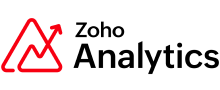- Home
- Business Intelligence Software
What is Business Intelligence Software?
Business Intelligence Software (or BI software) is a class of computer applications that process and analyze corporate data to produce quality insights, and help understand the health of your business. BI software uses a variety of formulas and metrics to measure, compare, and relate business indicators, and makes it possible to distinguish the strengths and weaknesses of every company.Show more The main functions of these systems are data discovery, data management, and reporting, but some of them also evaluate functionality and employees’ performance. If you are looking for the perfect BI system for your company, we recommend you to consider our leader Sisense, and other programs discussed in this category.Show less
How was this ranking made?
To come up with this list of best Business Intelligence Software we have analyzed 1,146 different applications currently present on the market, comparing their features, ease of implementation, client support, available integrations with other systems and mobile support using our patented SmartScoreTM rating algorithm. This ranking has been developed by Nestor Gilbert, our software authority dedicated to the Business Intelligence Software category.

Table of contents
Industry Report - Business Intelligence Software for 2022
CloudRank™ system is a unique algorithm that our research team uses to evaluate Business Intelligence Software solutions in a detailed and accurate way. The Winter 2022 edition of the ranking was prepared by Chris Miller, our leading expert in the field of Business Intelligence Software, who has authored 1380+ product reviews in this category. The goal of CloudRank™ is to present an unbiased, multi-layered perspective on Business Intelligence Software, considering a wide range of metrics and factors, and educating potential customers about both opportunities and challenges associated with each piece of software.
In order to achieve full objectivity the position in our CloudRank™ is based on:
- Expert Score: which involves extensive analysis by our internal team which carefully examined all key elements of each software and testing it in real-life situations
- User Score: which involves an aggregated opinion of actual users of each product whose identity was properly verified
- Market Position: which involves general recognition of a given vendor on the market and reflects its overall popularity and reach
What do the tiers in CloudRank™ mean?
We’ve calculated a score for each product based on the average experience shared by our users in their product reviews and arranged the list in three tiers. You can see the methodology below on how the calculations were made.
- Leaders: those with a User Score of 8.3 or higher; this tier includes products that are currently leaders on the market and are appreciated by both experts and actual users. They always represent the best of what the Business Intelligence Software market has to offer and are all worth trying out if you’re looking for a reliable solution.
- Contenders: those with a User Score between 7.5 and 8.3; this tier includes high-quality products that still have some minor drawbacks that prevent them from becoming leaders on the market. They always represent well-designed tools that, over time, will most likely develop into market leaders as the missing features are added.
- Rising Stars: those with a User Score between 7 and 7.5; this tier includes products that have high-potential but still lack some crucial features or services expected from a leading solution. They are products with solid foundations and a vision that makes us eager to see what they will become as their solution improves in the future.
Regardless of their tier, all products included in our CloudRank™ are popular, quality products considered top-performers by our team of experts. Make sure you read a more detailed review of each solution to find one that will work best for your specific needs and budget.
Show less


MARKET POSITION
A score between 1 and 10 based on popularity and market reach of each product.
TOTAL score
A score between 1 and 10 based on the average of our Expert Score and User Score.
How does CloudRank™ work?

Market Position
A score between 1 and 10 based on popularity and market reach of each product.

Total Score
A score between 1 and 10 based on the average of our Expert Score and User Score.
CloudRank™ tier
Based on product's total score.
Rising Star
Contender
Front Runners
25 Most Popular Business Intelligence Software
Here is a list of all 25 Business Intelligence Software solutions evaluated with our CloudRank™ analysis. We have compared their features, user satisfaction, market presence and other key factors in an in-depth analysis you can find below:
Our score and features analysis:
Score:8.73
Customers company size
No. of employees:
Best features
Worst features
Our score and features analysis:
Score:8.69
Customers company size
No. of employees:
Best features
Worst features
Our score and features analysis:
Score:8.65
Customers company size
No. of employees:
Best features
Worst features
Our score and features analysis:
Score:8.45
Customers company size
No. of employees:
Best features
Worst features
5. Microsoft Power BI
Our score and features analysis:
Score:8.44
Customers company size
No. of employees:
Best features
Worst features
Our score and features analysis:
Score:8.34
Customers company size
No. of employees:
Best features
Worst features
7. Zoho Analytics
Our score and features analysis:
Score:8.34
Customers company size
No. of employees:
Best features
Worst features
8. Salesforce Analytics Cloud
Our score and features analysis:
Score:8.33
Customers company size
No. of employees:
Best features
Worst features
Our score and features analysis:
Score:8.33
Customers company size
No. of employees:
Best features
Worst features
Our score and features analysis:
Score:8.30
Customers company size
No. of employees:
Best features
Worst features
Our score and features analysis:
Score:7.94
Customers company size
No. of employees:
Best features
Worst features
Our score and features analysis:
Score:7.89
Customers company size
No. of employees:
Best features
Worst features
Our score and features analysis:
Score:7.83
Customers company size
No. of employees:
Best features
Worst features
Our score and features analysis:
Score:7.53
Customers company size
No. of employees:
Best features
Worst features
Our score and features analysis:
Score:7.47
Customers company size
No. of employees:
Best features
Worst features
Our score and features analysis:
Score:7.44
Customers company size
No. of employees:
Best features
Worst features
Our score and features analysis:
Score:7.36
Customers company size
No. of employees:
Best features
Worst features
18. Amazon QuickSight
Our score and features analysis:
Score:7.35
Customers company size
No. of employees:
Best features
Worst features
Our score and features analysis:
Score:7.32
Customers company size
No. of employees:
Best features
Worst features
20. SAS Business Intelligence
Our score and features analysis:
Score:7.25
Customers company size
No. of employees:
Best features
Worst features
Our score and features analysis:
Score:7.13
Customers company size
No. of employees:
Best features
Worst features
22. SAP Crystal Reports
Our score and features analysis:
Score:7.13
Customers company size
No. of employees:
Best features
Worst features
Our score and features analysis:
Score:7.05
Customers company size
No. of employees:
Best features
Worst features
24. Wyn Enterprise
Our score and features analysis:
Score:6.34
Customers company size
No. of employees:
Best features
Worst features
Our score and features analysis:
Score:5.77
Customers company size
No. of employees:
Best features
Worst features
Our report covered 25 most popular products from the Business Intelligence Software category. We’ve analyzed their features, performance, integration, customer support, pricing, and several other key buying factors and combined it with feedback from user reviews to come up with the current list of best solutions:
- 2022 Business Intelligence Software Leaders: Looker, Sisense, Klipfolio, Qlik Sense, Microsoft Power BI, Domo
- 2022 Business Intelligence Software Contenders: Tableau, Zoho Analytics, Salesforce Analytics Cloud, IBM Cognos, Grow.com, Reveal, Clari, GoodData, QlikView, BOARD
- 2022 Business Intelligence Software Rising Stars: SAP Lumira, Birst, Amazon QuickSight, SAS Business Intelligence, Alteryx, SAP Crystal Reports, Cyfe
Looker takes the top spot for Business Intelligence CloudRank 2022, surpassing last year’s leader, Sisense. Consistent metrics in user satisfaction and expert scores elevated its CloudRank score. Google’s acquisition of the software at the start of the decade boosted its performance, making Looker one of the best business intelligence solutions in the market.
Users who are looking for reliable and powerful business intelligence software don’t need to look any further because Looker provides innovative data exploration functionalities for businesses both large and small. Moreover, many of our reviews have lauded the software’s usability and excellent customer support. Even with a little bit of SQL knowledge, businesses won’t have any issues making Looker work for them or when building their own analytic modules.
Additionally, one of Looker’s best qualities is its customizability. It allows its users access to fully customizable and exportable reports, charts, and graphs that can be accessed on any browser or mobile device. As part of Google’s roster of products, Looker can seamlessly fit into any of the tech giant’s existing solutions such as Google Calendar, Google Docs, and even custom and third-party applications.
Currently, Looker is the preferred solution for nearly a thousand businesses worldwide. It helps them stay ahead of their competition and keep their customer base satisfied by allowing them to turn traffic into valuable eCommerce information. Lastly, Looker can run on any operating system including Windows, Linux, and Mac, and can be deployed via the cloud or on-premise.
Most users of Business Intelligence Software solutions confirm that in most cases these tools allow them to reach the following business goals:
- It allowed the tracking and displaying of individual performance scores. [ 86.5% of users ]
- It created an atmosphere where everything is transparent and everyone is accountable. [ 85.1% of users ]
- It empowered employees to deliver high quality performance and output. [ 86.7% of users ]
- It enabled the gathering and analysis of high quality information and insight for better business decisions. [ 85.0% of users ]
- It helped in getting members on the same page and work together as a team. [ 87.0% of users ]
How did we select products for this Business Intelligence Software report?
The Winter 2022 version of the report includes a total of 25 Business Intelligence Software products that were compared and analyzed by our team. We selected them based on the following factors:
- Popularity of a given brand in the SaaS market (based on our own market research)
- How popular a given brand is among FinancesOnline users (based on number of mothly readers for each review page)
- Availability of statistical data generated from user reviews of a particular product (we excluded products with not enough data to draw meaningful conclusions)
- The current listing reflects the state of our database and research as of January 2022. An updated version of the report will be released quarterly to keep data fresh and incorporate information about shifts and changing trends in the market.
What are the current Business Intelligence Software trends?
The democratization of data.
Deriving insights from data is no longer strictly the domain of data scientists and IT professionals. With the rise of collaborative business intelligence with self-service tools, there will be less of a need for data scientists when analyzing data and generating reports. Self-service tools enable these tasks to be more manageable and collaborative.
Data democratization will give rise to so-called citizen data scientists. By 2020, over 40% of data science tasks will be AI-assisted which will result in increased productivity for citizen data scientists. AI-enabled data automation in business intelligence and management is projected to reduce the need for IT specialists by 20% by the year 2023. Indeed, AI is predicted to play an increasingly larger role in BI.
Data scientists and info tech experts are not rendered obsolete but will move to higher-level complex tasks such as abstraction, which current and predicted AI has not been able to perform yet due to its high degree of human intuition.
Business Intelligence Adoption (2019)
Source: Aptude
Designed byArtificial intelligence will become more human.
Developments in artificial intelligence and machine learning (ML) have brought what is now termed as “explainable AI” to the forefront of current trends in business intelligence. Explainable Artificial Intelligence (XAI) is a field in machine learning that can explain and justify its predictions, analysis, and insights derived from data in a way understandable by a human. XAI, therefore, provides a more credible and trustworthy output for users.
Gartner predicts that by 2022, 30% of companies will use explainable AI models to increase trust with business stakeholders. This figure is an incredible jump from the current next to zero use. Understanding and increasing trust in AI is critical as global revenue from the AI software market is projected to grow from $9.51B in 2018 to about ten times at $94.41B by 2024.
The industries wherein XAI would play a strategic role are pharmaceuticals and financial services. Another Gartner forecast involves the employment of AI behavior forensics specialists. By 2023, over 75% of large organizations will hire these specialists to look into privacy and customer trust issues to mitigate brand and reputation risk.
How Businesses Use Artificial Intelligence, 2019
Source: Blueshift
Designed byInformation is useful and will become even more valuable.
Data will continue to dominate businesses with information starting to be recognized as a corporate asset. Standards are being placed for a more strategic and disciplined way to monetize, manage, and measure data as a corporate asset.
Businesses are moving to the productization of services with a projected 90% of large enterprises generating revenue from data-as-a-service by the year 2020.
The responsibility of setting strategic standards to count data as a corporate asset falls on the chief data officer (CDO). NewVantage Partners Big Data and AI Executive Survey 2019 results showed 67.9% of firms surveyed have a CDO.
Also by 2020, the revenue growth from these products and services is expected to be double the growth rate of the balance of the product and service portfolios in over half of Global 2000 firms. Gartner predicts that by 2022, companies will be appraised by their information portfolio. So where does that leave BI as a sector? It’s expected to balloon into a $29.48 billion market by 2022.
The goal of business intelligence programs is to allow for the easy and deeper interpretation of large volumes of business data. Finding out opportunities to grow and adopting effective strategies based on these deep, analytical insights can provide businesses a huge competitive market edge over competitors, aside from long-term stability. Instead of relying on intuition, business intelligence solutions deliver both data and valuable insights to help you make better decisions based on actual key indicators relevant to your business.
Get to know each product with free trial
In addition, business intelligence software platforms can provide businesses historical, current, and predictive online views of various operations of their business.
Thus, it is no wonder that a lot of businesses—whether they are a small start-up, a medium-size company, or an enterprise firm—use these tools to support a wide range of business decisions, whether they are operational or strategic in nature. It’s always a good idea to get more information on each product first. You may want to read more about the current leader in the business intelligence software category in our Sisense reviews or simply do a comparison of the most popular solutions in our business intelligence tools reviews. To help you we have prepared detailed reviews of the top 10 business intelligence software. For more refined and specific guidelines there are also top 15 data mining software systems comparisons as well as the top 15 data analysis software systems that will give you a more detailed overview of available options.
Whatever your objective for using such a software solution, it is most efficient when it combines business data obtained from the market (known as external data) with the data considered internal to the operations, including financial (known as internal data). With its capacity to combine two extremely different data sets, the best Business Intelligence software can give you a more comprehensive overview of the business.
It’s usually a good idea to try out some free trial plans or demo provided by the most popular business intelligence software providers to test the features of their software and get a better grasp on what is business intelligence software. You won’t be risking wasting your money and the test should offer you a solid look into the capabilities of each software. The best approach is to try out solutions that currently have the highest rankings in our SmartScore and Customer Satisfaction Rating in the business intelligence tools category and choose the best Business Intelligence software for your company: Sisense, Looker, Domo, Birst, Tableau or QlikView.
Targeted Businesses
Departmental buyers and business users: These buyers opt for small data-discovery apps and BI tools over big BI systems. They look for ease-of-use and fast deployment, and do not worry much about robust functionality and integration. These are normally business users and not IT staff.
IT buyers: These are traditional buyers who look for in-depth functionality and integration with the other business apps they use. For these buyers, integration across different units and entities is more vital than ease of use.
Digital marketing agencies and professionals: Companies that offer marketing services benefit immensely from an agile business intelligence solution. With its business operations reliant on data and analytics, marketing agencies and professionals will benefit from a BI software’s capabilities to organize, narrow-down, and transform data into useful insights.
Finance companies: A business intelligence software helps finance professionals implement a faster and more efficient data gathering, processing, and analysis of financial data. Moreover, BI software assists in delivering valuable insights that help in financial planning, expense management, managing and balancing cash flow, and managing revenue and profitability.
Business Intelligence Tools For Enterprises
Business Intelligence Apps and systems are designed to analyze and transform big data into operable business intelligence, which is especially beneficial for large businesses with complex structure and organization. They need robust and well-integrated solutions that will reveal the whole picture of how their business is doing, in particular such that detect important trends and opportunities, and reveal risk on an early stage to help them avoid severe financial damage. Plus, large enterprises benefit from the quote-based pricing which is very typical for these products, as they obtain an individually tailored package that is priced and equipped according to their needs.
While majority of modern BI software are cloud-based, there are BI software solutions that are deployed on-premise. Some BI software systems that cater to enterprise-level needs have different deployment options.
What are Examples of Business Intelligence Software?
- Sisense: one of the best business intelligence solutions that allows users to join, analyze, and picture out information they need to make smart business decisions and draft effective strategies and plans.
- GoodData: a solution that goes beyond business intelligence to offer high value insights for small business and large enterprises. It provides advanced analytics to help companies create new revenue streams.
- Looker: a data-discovery solution that offers an intuitive approach to data exploration. It provides a web-based interface that users can utilize to make use of the knowledge of their data analytics team.
- Domo: an excellent self-service business intelligence (BI) app that provides a wide data set and connector support, and also offers a unique range of social collaboration features as well.
- Tableau: a business intelligence software that helps businesses see and understand data and allows businesses to quickly connect, visualize, as well as share data with an efficient seamless experience.
- QlikView: a business intelligence data discovery product that is used to create guided analytics applications as well as dashboards designed for business challenges.
- Birst: a cloud-hosted business intelligence solution that handles requirements of both production oriented BI and end-user data visualization and querying
- KISSmetrics: a robust platform that allows users to determine, monitor, and improve the metrics and other elements that are important for the success of their business.
For a wider choice, read our in-depth reviews and select from the top 15 business intelligence solutions.
Types of Business Intelligence Software
Business intelligence tools can be deployed in different ways. These include:
On-premise deployment: In-house product installation using equipment owned or leased by the company. The advantage is you are assured of data security.
Cloud implementation: Public cloud, private cloud, or a hybrid cloud. The benefits are you don’t have to download any software, or worry about upgrades and maintenance.
Data Management Tools
Include the following features:
- Data quality management – Helps companies maintain clean, error-free, and standardized data. Standardization is essential for BI implementations that include data from multiple sources.
- Extract, transform and load (ETL) – Gathers data from outside sources, changes it, and then loads it into the target system (a warehouse or database).
Data Discovery Applications
List of features includes:
- Data mining – Sifts through vast amounts of data to identify new patterns.
- Online analytical processing (OLAP) – Enables users to speedily evaluate multidimensional data from various perspectives.
- Predictive analytics – Evaluates current and historical data to make forecasts about future opportunities and risks.
- Semantic and text analytics – Extracts and interprets huge volumes of text to spot patterns, sentiment, and relationships.
Reporting Tools
Features include:
- Visualizations – Helps users create sophisticated graphical representations of data using simple user interfaces.
- Dashboards – Dashboards highlight key performance indicators (KPIs) that help managers focus on important metrics.
- Report writers – Allows users to design and create custom reports.
- Scorecarding – Scorecards give a numerical weight to performance and help to map progress towards objectives.
Key Features of Business Intelligence Software
The most typical features of a business intelligence program include:
- Experimenting to look at previous decisions (A/B testing or multivariate testing)
- Forecasting future business results (predictive modeling or predictive analytics)
- Extrapolating business data to see new patterns and relationships (data mining)
- Explaining the causes why a result or outcome has happened (statistical analysis or quantitative analysis)
Business Intelligence solutions are generally defined with extensive functionality and capabilities. If you are considering purchasing a business intelligence software program for your company, consider the following features before buying one:
Data management: A major consideration when selecting business intelligence programs is to check how capable a tool is in giving complex business data relevant meaning and context for your business to understand the entire situation. It means the tool you should choose should be able to make the raw and unstructured business data “analytic-ready” with its data manipulation, extraction, query, as well as business logic features.
Reporting: When choosing business intelligence, check out their reporting features as claimed by the solution’s vendor or provider. Can the tool really create and distribute business data in visually informative charts, tables, and in a specified or desired page layout. Can the tool also provide you with not just fundamental reporting but even advanced and more meaningful reporting and presentation features?
Check how the tool visualizes the business data. Features such as associative relationship displays, three dimensional images, and pivot-like, easy-to-configure interfaces should be some of the top considerations in your mind. Do these features show up on a mobile platform, particularly when you are showing these data outside your work?
Architecture: Does the business intelligence tool support scalable methods for diverse and complex data sets? For instance, if your business has a huge number of data sets that are at the same time complicated, you might consider buying a program that can effectively handle them and scales to large numbers of data sets.
Check if the tool is designed using a single code base or if it offers solutions compiled from various products that are developed independently. Check if the tool has a quick development cycle, provides your business tightly integrated solutions, and offers amazing user experience.
Can the tool be embedded with the information technology systems you are already using? Does it provide you with solid data security? Can the tool restrict business data view and functionality to a select number of users or user groups?
Does the tool provide you with consistent data backups? If it isn’t, then your business data might get leaked or lost when serious technical glitches happen.
Predictive Analytics: This feature is a more advanced function that uses machine learning technology. Predictive analysis feature helps in analyzing customer behavior which helps in developing strategies and and effective marketing campaigns.
Benefits of Business Intelligence Software
Any company that wants to buy a business intelligence software program needs to consider the functionalities that can help it to become more competitive in the market and really succeed in the industry.
Four major benefits and requirements should be in your mind when reviewing a program’s core features.
Ability to integrate information from different business systems
Strategic business insight generally needs data across various systems. For example, operational results of your company will need a financial perspective. Therefore, your business intelligence software solution should have the capacity to quickly and dynamically integrate information from different sources so you will get answers to a number of business questions.
Outstanding reporting and analysis
When looking at programs, always remember that the solution should offer you more knowledge about complex trends and views in your company. Do not stick with a business intelligence software application that can merely report the business data it mined. You should look for a tool that offers you an explorable capacity, letting you to understand different actions or strategies you can take to predict different scenarios and look for the best ways to achieve success.
Historical analysis and reporting
Ideally, the business intelligence program you should invest in is one that will be able to give you a deeper insight into the company’s overall performance over time and the causes for that positive (or negative) performance. Successful decision-making, in general, needs to have a thorough and critical understanding of the growth of your company over the years and the reasons behind it. In short, your program should have the capacity to map and analyze historical data that may be complex over time, even years. This means you should also get a tool that has the capacity to extract, manipulate, and understand possibly a lot of information. In a lot of companies, millions of database entries are a normal thing.
Future projection and forecasting
The tool’s capacity to analyze and report historical data enables you to project business findings into the future. It will enable you to look at present opportunities and forecast the next possible steps for your company. The ability to forecast and project scenarios in the future should always be among your top factors when it comes to success.
Seamless collaboration
A good business intelligence software systems are designed with collaboration in mind. A number of leading BI software make sharing reports, data, analytics, and insights easier through available channels. This function is particularly helpful during the brainstorming process.
Latest Trends
Huge industry – As a market industry, the business intelligence sector is a huge one. Based on a Market Share Analysis: Business Intelligence and Analytics Software report, companies worldwide spent about $14.4 billion that year, an increase of eight percent from the total $13.3 billion spent by firms the previous year.
Big Data – The Internet is fast creating huge amounts of data. This phenomenon is called “Big Data” and business analytics software vendors are enhancing their analytics and data warehousing capabilities to meet the demand. Fortune 500 companies are expected to invest a lot in BI tools to harness the large amounts of data. They will also consider buying dedicated IT security apps to take care of their computer security requirements.
Mobile BI apps – The widespread use of mobile devices like smartphones and tablets is pushing vendors including Oracle and Microsoft to develop mobile business intelligence apps that can be used on the go. Mobile BI is expected to expand the number of BI users to mainstream sections.
More advanced NLP systems – BI software systems today are adopting natural language processing (NLP) system more and more into their interface. The application of NLP into the BI system paves the way for more natural interactions between the applications and their users. NLP technology is evolving as it gains context-based understanding which gives it capabilities to conduct analytical conversations with the end-users.
Potential Issues
Steep learning curve – Business intelligence apps can be difficult to learn for lay users. Select an app that has a simple interface design and is easy to learn and use effectively. Invest heavily in training your employees to use the app to ensure you get the expected returns from shelling out for the BI app.
Needless features – Do not get taken in by the gimmicky features offered by some vendors. You may end up not needing them at all. Plus, if the software is hard to use, your employees may not take to it resulting in low adoption rates. The solution is priority-based configuration to pick and choose the functions you need, while omitting the features you don’t need.
Business Intelligence and Security
Wherever sensitive data exist, threats are likely to follow. This is even more true now that business intelligence solutions are migrating to the cloud platform. In spite of international data privacy and compliance, valuable insights can still remain vulnerable to hackers. Cybersecurity is a real threat, which is why modern BI software systems have layers of tight security in place.
Data encryption is a data security requirement and something that must be carefully assessed with the help of an expert if a BI software’s encryption process is strong enough for your business. There are BI systems that enforce end-to-end data encryption, and while this sounds ideal, it does not necessarily apply to all types and size of business.
Access permission, on the hand, is a user-accessible security feature. This allows you to determine who can access specific data, reports, and insights as well as what actions they can do. This feature allows you to limit the access to valuable information and keep track of those who can access them to prevent information leak.
Whatever the security measures are in place, data security and business intelligence, business intelligence and data security are inseparable entities. Understanding how they work together plays an important tole in keeping your valuable insights safe from cybersecurity threats.
Data-Driven Decision and Gut Instinct
Decision-making is a critical aspect of business management and operations. While there are experienced businessmen who will depend on gut instinct, savvy entrepreneurs will use solid data as a basis. But unlike popular belief, data and analytics are not coming after your experience-based instincts. In fact, solid data and the insights derived from there are here to help you figure out if your gut feeling is worth following.
Hybrid decision-making combines both data science and gut feeling. In this process, an experienced entrepreneur’s intuition can help in laying out initial plans and course of action. BI software, on the other hand, helps by bringing in cold hard facts to the table. Data can either support the intuition or not, but it plays a major role in determining what the next steps are and what direction to follow.
List of Business Intelligence Software Companies
Order by:
- Newest
- Score
- User Score
Things to consider when you invest in a SaaS
To pick an appropriate SaaS system for your organization, start by asking the following questions:
· Is this cloud application the best product—economically and features-wise?
· Will it be easy to do long-term business with the cloud provider?
· Is the solution easy to use and does it simplify technology?
· Can the software help your company to handle compliance, security, and operational risks?
Find out if other firms have successfully implemented the solution. Get proof about the vendor being able to offer the desired business value and ROI. Read case studies to learn about the user experiences of other buyers. Obtain references from the provider and find out about the quality of the software and service provided.
Another important aspect to consider is the free trial. Before you make such a crucial decision and invest your hard-earned money, be certain if the software actually fits your needs. You can do this by signing up for the free trial and checking out the program’s tools. Also, find out if the provider can help you to pilot the solution. You may need to shell out for the deployment of the pilot, but the price is worth it as it will give you results and proof points to evaluate before you make a key investment.
Frequently asked questions about Business Intelligence Software
The best business intelligence software on our list is Looker. A data-discovery application for small and large businesses, Looker provides real-time access to information using its innovative data exploration features. Its browser-based platform allows it to process any size of data with accurate and efficient results.
Another advantage of Looker is its user-friendly interface, which does not require IT expertise to use. Even without advanced SQL knowledge, you can learn to manage workflows and utilize other functions. Looker’s self-service functions also help in its eas of use.
Other valuable features of Looker include customizable charts and reports, drag-and-drop function, self-learning database, and customizable dashboards.
Business intelligence software are built to help companies process data and make more informed decisions. But to break down its features, here is a list of core features a good BI software must possess:
Seamless integration with other applications and systems. While a BI software has its specific role and function, it can work more efficiently when connected to the other systems in your business operations. This way, gathering and processing data from different sources can go smoothly and efficiently than when you are manually feeding data to your BI software.
Exceptional reporting and analytics. If there is one thing that BI software system does best, it is detailed reporting and analytics. Your BI software does all the works and shares the results in an organized, detailed, and attractive presentation. Real-time reports are also available in times when you have to make immediate decisions.
Detailed historical record keeping. The focus on real-time information does not make historical data insignificant. Revisiting past records can lead to discovering insights that are just as relevant as new ones. This is why an ideal BI software system must be able to help you map your historical data.
Reliable forecasting. The ability to see far into the future gives your business advantage as long as your projections are close to accurate if not completely correct. With reliable insights from the business intelligence gathered, you can project realistic scenarios based on actual information and prepare for what may occur in the near future.
Business intelligence software systems are not created equal, but they share similar features, which include the following:
Dashboards. BI software dashboards are your mirror to your data and insights. The technology used in BI software dashboards varies as some have the standard static dashboard, while other software systems provide interactive ones. Regardless of the level of sophistication, dashboards play a significant role in keeping everyone informed about what is going.
Collaboration. An ideal BI software allows you to work with others on its platform. Collaboration features start with the ability to share reports and even insights with others, so you can all be on the same page and using the same data.
Data management. This feature is important especially for businesses that work with big data. A good BI software does not only gathers and processes information, it also keeps them organized and even segmented for ease of access.
Scalability. As your business grows, the data you need to process also grows. BI software systems have their limitations but there are those that can scale along with your business and adapt to the changes in your business intelligence needs.
Security. Sensitive data and business insights are valuable assets. A good BI software does not leave your data vulnerable to threats regardless of your BI software system’s deployment. Before purchasing a BI software, check the security measures in place and this is where the understanding of cybersecurity helps.
The easiest BI software to use are those that have streamlined design and self-service features. Here are some of them:
Looker. This BI software does not require its users to have technical expertise. It utilizes the drag-and-drop design when it comes to creating personalized visualizations and workspaces. Although it helps if you have basic SQL knowledge, Looker provides a library of learning resources for users to learn and improve their SQL skills.
Sisense. Sisense is a leading BI software that caters even to non-tech-savvy users. A robust but easy to use system, Sisense harnesses the power of its proprietary technology to make data gathering, processing, reporting, and sharing simple and straightforward.
Zoho Analytics. Zoho Analytics is another self-service BI system equipped with robust AI-assisted features. Zia, its smart assistant, is one of Zoho Analytics’ prominent features. It delivers quick responses to inquiries, which include navigating the system and accessing reports.
Business intelligence software can be a costly investment but there are applications that offer free versions without sacrificing core functionalities:
Zoho Analytics. This BI software system’s free version is available for a maximum of two users and has 10,000 rows/records limit. It also provides a maximum of five workspaces and three query tables, and unlimited reports and dashboards. Zoho Analytics’ free version is also accessible on mobile devices.
Qualtrics Research Core. The free plan provides features and functions ideal for small and startup businesses that are still exploring the advantages of a BI software system. Among the features included are survey logic and randomization, summary reports and filtering, online reporting, and more.
QlikView. The basic plan offered by QlikView is free and includes fully interactive apps, sharing capability with up to five users, and free access to Qlik DataMarket.
Updated